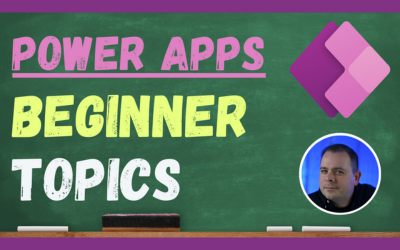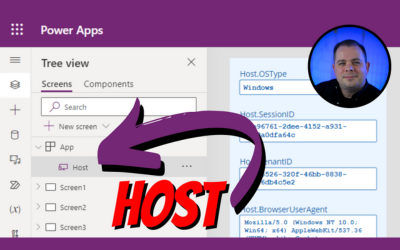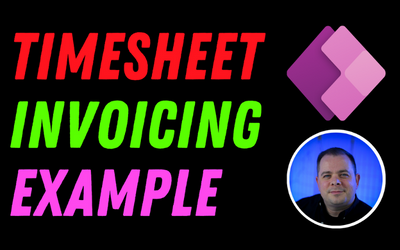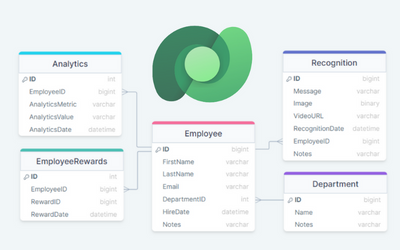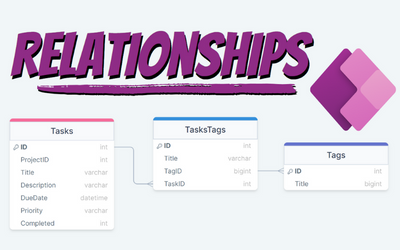Understanding Data for the Power Platform
Unlock the power of data in your Power Apps projects with this comprehensive guide to relational databases! In this live stream tutorial, we dive deep into the fundamentals of data, relational databases, and how they seamlessly interact with the Microsoft Power...
Power Apps Beginner Topics
Welcome to the Power Apps Beginner Topics livestream, hosted by Darren Neese – your Power Apps Accelerator. This in-depth nearly 3-hour session is tailor-made for absolute beginners who are eager to delve into the world of Microsoft Power Apps.
Wrapping Your Mind Around Power BI
The business world is constantly evolving, and the need for effective data visualization and analytics tools has never been greater. If you're looking to harness the power of data in your business, then this blog post is for you. We are thrilled to share an exclusive...
Power App Host Object
https://youtu.be/8of3VF4aOy8 Dive deep into the world of Microsoft Power Apps with Darren Neese, your expert guide on the platform. This insightful video demystifies the latest feature in Power Apps - the Host Object. The Host Object, integral to every app, equips you...
Microsoft Power Platform in the Enterprise
Harnessing the Power of Microsoft Power Platform in the Enterprise The Microsoft Power Platform offers a suite of tools that can be used to develop customized business applications, automate workflows, create visual data analytics, and build chatbots without extensive...
Future of Power Apps
As technology continues to evolve at a rapid pace, so does the potential for Power Apps. Microsoft is constantly updating and improving the platform, adding new features and capabilities to help businesses and organizations streamline their processes and improve their...
Power Apps Advanced Example
https://youtu.be/3ISiX4eImVI Looking for an advanced Power Apps application to streamline your timesheets and invoices? Look no further than this demonstration video showcasing an example application built for one of our clients! In this video, we take you through all...
Delete Records in Power Apps by Using Remove
https://www.youtube.com/watch?v=WYBfigNtpkA Any Power Apps application you write will at some point need to delete records from your data source. Sometimes you're on an edit screen, and you'll want to have a delete button for an individual record, but sometimes you...
How to Create Database Tables in Microsoft Dataverse
https://www.youtube.com/watch?v=v4A51a494yw In this video tutorial, you'll learn how to create custom database tables in Microsoft Dataverse by using an Entity Relationship Diagram (ERD) as a guide. We'll walk you through the entire process of building your ERD...
Can ChatGPT Create a Whole Power App?
https://www.youtube.com/watch?v=Ohgy3k6oW4o In this exciting live stream, I'll be demonstrating how you can build a complete Power App from start to finish using Dataverse, with the help of ChatGPT. This is an exciting opportunity to see the power of AI and how it can...
Power Apps: Many-to-Many Relationships
https://www.youtube.com/watch?v=f81vwdcn7JQ Are you ready to take your database skills to the next level? Join me in this follow-up live stream, where I'll be covering many-to-many relationships between tables using an example of a task management system. In the...
How to Do Relationships in Power Apps (one-to-many)
https://www.youtube.com/watch?v=i_vl1YXPtwQ Are you struggling with setting up relationships between tables in your database? Look no further! In this live stream, I'll be demonstrating how to set up one-to-many and many-to-many relationships between tables using...
How to Build a Task (To Do) List in Power Apps
Building a task list app is a great idea for learning a new development tool like Power Apps because it is a relatively simple application and it involves common development concepts that are used in many applications. It typically involves storing and retrieving...
How to Use Power Apps Patch Function
The Patch function is one of the most important functions to master when working with Power Apps. It allows you to add or update records within your data source. At some point you'll realize the form control is a limiting factor within your Power Apps development...
Power Apps Tabs Containers & Groups
https://youtu.be/qGFZUG4NHrQ When creating your apps in Power Apps, sometimes you need tabs to break down the UI inside a screen. Today Darren & Barry will discuss what is involved in creating tabs in Power Apps. We'll also be discussing the topics of using...
Sum Formula
https://youtu.be/ltki_zoGNxo Using the Power Apps Sum Formula: Whenever you have a collection or table or gallery of values that you need to sum together, use the Sum function in Power Apps. Here, we'll take a look at an example where the values are inside a gallery,...
Email Notifications & Building a Dashboard
https://youtu.be/36ALTFrMtUw Today, we will cover how to send out email notifications from our application once a customer or user enters a ticket into our Service Desk system. They will want to know that we received their request and that we'll be working on it soon!...
Upload Images to Power Apps
https://youtu.be/XS0IJEE6uLo How to Upload Images to Power Apps? Almost any Power Apps application needs to be able to upload or add photos or images into the app, right? Let me show you my favorite way to do this in a live stream. You can ask questions or comment...
Buttons and Variables
https://youtu.be/AKv1wn2QdZo We will cover the Power Apps Variable. Many times, you will need a variable to change things dynamically in your Power App. You will learn here how to set a variable with the Button's OnClick or OnSelect event. You will use this variable...
Questions & Answers
https://youtu.be/4WRJAmnrtXg Feel free to ask any questions regarding the Power Platform or Power Apps. I'll spend my lunch break today answering all your Power Apps questions. I'll also build a little app that will manage all the ideas for future videos I'll do!...
Current Articles
Understanding Data for the Power Platform
Unlock the power of data in your Power Apps projects with this comprehensive guide to relational databases! In this live stream tutorial, we dive deep into the fundamentals of data, relational databases, and how they seamlessly interact with the Microsoft Power...
Power Apps Beginner Topics
Welcome to the Power Apps Beginner Topics livestream, hosted by Darren Neese – your Power Apps Accelerator. This in-depth nearly 3-hour session is tailor-made for absolute beginners who are eager to delve into the world of Microsoft Power Apps.
Wrapping Your Mind Around Power BI
The business world is constantly evolving, and the need for effective data visualization and analytics tools has never been greater. If you're looking to harness the power of data in your business, then this blog post is for you. We are thrilled to share an exclusive...
Power App Host Object
https://youtu.be/8of3VF4aOy8 Dive deep into the world of Microsoft Power Apps with Darren Neese, your expert guide on the platform. This insightful video demystifies the latest feature in Power Apps - the Host Object. The Host Object, integral to every app, equips you...
Microsoft Power Platform in the Enterprise
Harnessing the Power of Microsoft Power Platform in the Enterprise The Microsoft Power Platform offers a suite of tools that can be used to develop customized business applications, automate workflows, create visual data analytics, and build chatbots without extensive...
Future of Power Apps
As technology continues to evolve at a rapid pace, so does the potential for Power Apps. Microsoft is constantly updating and improving the platform, adding new features and capabilities to help businesses and organizations streamline their processes and improve their...
Power Apps Advanced Example
https://youtu.be/3ISiX4eImVI Looking for an advanced Power Apps application to streamline your timesheets and invoices? Look no further than this demonstration video showcasing an example application built for one of our clients! In this video, we take you through all...
Delete Records in Power Apps by Using Remove
https://www.youtube.com/watch?v=WYBfigNtpkA Any Power Apps application you write will at some point need to delete records from your data source. Sometimes you're on an edit screen, and you'll want to have a delete button for an individual record, but sometimes you...
How to Create Database Tables in Microsoft Dataverse
https://www.youtube.com/watch?v=v4A51a494yw In this video tutorial, you'll learn how to create custom database tables in Microsoft Dataverse by using an Entity Relationship Diagram (ERD) as a guide. We'll walk you through the entire process of building your ERD...
Can ChatGPT Create a Whole Power App?
https://www.youtube.com/watch?v=Ohgy3k6oW4o In this exciting live stream, I'll be demonstrating how you can build a complete Power App from start to finish using Dataverse, with the help of ChatGPT. This is an exciting opportunity to see the power of AI and how it can...