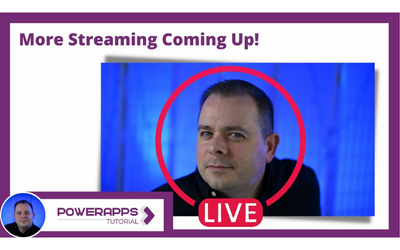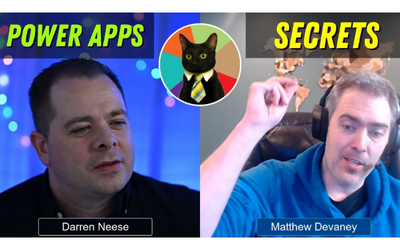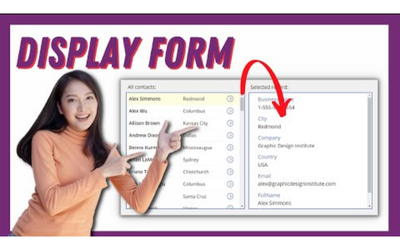Move MS Forms Data into SharePoint
https://youtu.be/fB3wf0zv6sg This is a quick follow up on live stream on how to get our MS Forms data into a SharePoint list. ✅Here's the first live stream link: https://youtu.be/g-QF21uH-78 🚩Here is the link to provide your ideas for future Power Apps...
Future Ideas Tracker
https://youtu.be/g-QF21uH-78 Over the last few months, you guys have come up with ideas for future videos or ideas for future apps! All of these are very valuable to me. I want to capture all of these ideas and build an app live that will do just this. Let's give some...
Building a Massive Application
https://youtu.be/axYWIzxQkig Power Apps Large Apps: Time to build out a massive application with you guys, and we're talking about 100 or more screens! How do you manage something that huge, and also, should you be doing something like this in the first place?
Creating Pop Up & Print Screen
https://youtu.be/Ph-FP6BhpM4 In this session we will work on creating a pop up screen for our garage app and also work on a print screen for technicians. This is part of a longer series of videos where I build out a full application for one of my clients.
Gigs, Jobs, & Freelancing
https://youtu.be/xIbnux5suX8 How to Make Money with Power Apps [Freelancing]: Power Apps Freelancing is a topic many of you told me you want to hear more about. Today I'm going to share what I feel I have to tell you about it, but much more will be revealed by your...
Power Apps Tutorial – Streaming Live!
https://youtu.be/wwbmZ2c-tZU Expect to see more live stream broadcasts here coming up! The next session we'll cover how to make money freelancing with Microsoft Power Apps. We'll take a look at freelancing web sites like Fiverr, Upwork, and Freelancer.com. -Darren...
Hide the Power Apps Bar!
https://youtu.be/4-BjW77EIh0 Power Apps Hide Bar: Learn how to hide that Power Apps bar at the top of the screen for your users. This tip/trick will show you how to easily get rid of this bar by using the hidenavbar query string parameter in the URL! View the full...
Interview with Power Apps Expert (Matthew Devaney)
https://youtu.be/xcUauEBPCq4 This is an interview the the Power Apps legend, Matthew Devaney, who has an outstanding Power Apps blog with "No Ads, No Fluff, Just the Power Apps Stuff"! He will answer all these questions and more: -Who is Matthew Devaney? -How did he...
Create Good Power Apps Content
https://youtu.be/tdkrFQBnMG0 This is a short clip from the 50 minute interview I had with Matthew Devaney, a Power Apps blog. In this video, he reveals a huge productivity hack while creating his Power Apps blog content. If you like this video, definitely take a look...
Dynamically Navigate to Screens
https://youtu.be/3DhShmNKHmc How to have Power Apps dynamically navigate... Dynamically or conditionally navigate to screens in Power Apps! We will cover how to take a key or code from a user and then dynamically navigate them to the appropriate screen associated with...
Gallery in Gallery (Nested)
https://youtu.be/9wg-X-CfS2A We will cover nesting gallery controls in Power Apps (that is dropping a gallery inside another gallery). Each gallery will have their own distinct data source, but the nested gallery will tie into the parent gallery's record values...
Help Service Desk (Ticket System)
https://youtu.be/Bz8nhSDlhuE Power Apps Service Desk App Template: In this live stream, we covered using the Service Desk app template. What you may notice is that if you start to use this template and open it, it doesn't work and has many issues for you to work...
New Form
https://youtu.be/kdfyC00j_Uo Power Apps Forms: We will cover adding data to a data source using the new form control. 🚩Here's the full video: https://youtu.be/06txEJbO4QI 🎈Here is the Microsoft documentation on this:...
Edit Form
https://youtu.be/YzLBTt2-nhM Power Apps Forms: We will cover using the edit form control to modify a record that is selected from a gallery. 🚩Here's the full video: https://youtu.be/06txEJbO4QI 🎈Here is the Microsoft documentation on this:...
Display Form
https://youtu.be/QE3BUzjbnA0 Power Apps Display Form: We will cover using the display form control in Power Apps. You may want to use the edit form instead since it can do everything the display form can, but we'll still use it in this video. 🚩Here's the full...
Data Table
https://youtu.be/Ak20sfuxKio Power Apps DataTable: they show a dataset in a grid or table type of format. Each field will have their own column heading at the top. A data table is similar to a gallery in that it has a selected property you can reference to get at the...
Collections Explained
https://youtu.be/2vgcUEz4pM4 Power Apps Collection: Collections are in-memory records grouped together into a table type of variable. We will cover the use of collections in Power Apps. We can take data and put it into a collection by using the Collect and...
Search Gallery
https://youtu.be/Rmo8T8Y1kmE Power Apps Search: We will cover searching within a gallery by using the search function. In any of your apps, there are many opportunities to have the user type into a search text input and then slim down a result based on a match to what...
Tying Controls Together
https://youtu.be/i2mp9jfnJPk Power Apps Linking Controls: We will cover how to link controls within Power Apps. Put another way, we are going to filter a gallery based on what the user selects from a drop down list control. Yes, you can reference other control...
Drop Down List Control
https://youtu.be/7qiTrWe2CH4 Power Apps DropDownList: We will cover the basics of using the drop down list control in Power Apps. Drop down lists are controls you'll likely use in all your applications. It saves space on your screens when you have a list for your user...
Current Articles
New Tabbed Ticket Screen
https://youtu.be/RFLdk7mr2Y4 This is the screen which our end users will enter a new ticket and request help with their issue. One time offer (for the first ten people who sign up!): https://learn.powerappstutorial.com/o... Here is the link to the student intake form:...
Service Desk: Fixing it & Getting it to Work
https://youtu.be/EpXCTqVlWPc This is a follow-up video to a previous one (link below) where I helped you guys get the Service Desk app to work. Since then, there have been a couple of problem areas which I address here. Also, I tell you guys about a much more...
Order or Reorder Items in a List or Gallery
https://youtu.be/LKUkcHz3iu0 In this video, you will learn how to order or reorder items in a list or gallery in Power Apps. Usually, you will have a field you sort on in a gallery or listing. What if you need to have your users change what item comes before or after...
Set Up Relationships in Power Apps
https://youtu.be/c3Rb7wACap0 Find out how to create your table or list relationships in SharePoint quickly and easily with a simple and easy to follow example. We will work with SharePoint Lists. We'll do this by using the Power Platform and SharePoint list...
Power Apps Zoom Calls
https://youtu.be/Pgu7A6Ofk74 We host Power Apps related Zoom calls and collaborate over a Facebook Group. You are all welcome to join us! Join my Facebook group to join the call. The Zoom link has already been posted in the group. See you soon! Here is the link to the...
Design Your Power App
https://youtu.be/_K82FZK2lH4 PowerApps Wireframing: Before you build a Power Apps app, you should start by designing it to foresee any problem areas, but also to show your customers and demonstrate you understand what it is they need you to build! Designing your...
Designing Your SharePoint Database
https://youtu.be/YhTqrWi_cpY We will cover designing all of our SharePoint lists as our data source for our Power Apps, which will serve as our help desk software, IT Ticket System, IT service desk, customer support software, and help people on their help desk career....
Microsoft Access with Power Apps
https://youtu.be/8ke-80KygoI Can you use MS Access as a back end to a Power Apps front end? We will get to the point very quickly on this topic which we always don't get a clear and simple answer to. Let's talk about: -Power Platform -Power Apps Access Connector...
Build a Help Service Desk
https://youtu.be/x_KRevCcYFg Do you need a: Help Desk Application, Service Desk System, Trouble Ticket app, or Ticketing Software? Using Power Apps, we will be building a complete ticketing system from the beginning. A help desk, service desk, ticket system can be...
Text Box Input Control
https://youtu.be/cb7gUkjrwZM Power Apps Text Input Control (the Important Stuff) Wouldn't you like to know all the important properties and aspects of the Text Input or Text Box Control in Power Apps? We'll cover the differences between the text and default...